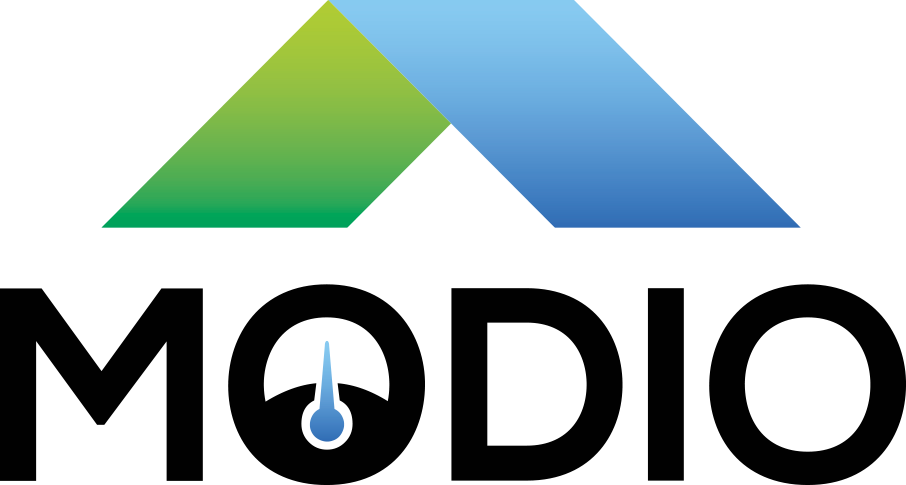Cross compiling Rust binaries to ARMv7
A common occurence when working with embedded systems is cross-compiling source code from a larger system in order to build code that can execute on a smaller one.
With Rust this is usually all handled by Cargo,
by adding the --target option when compiling your code.
So if you normally do cargo build you instead do cargo build --target armv7-unknown-linux-gnueabihf.
However, sometimes it's not all that simple. The machine you're compiling on will need a Cross compiler as well as copies of the target platform libraries.
Common solutions for this are Buildroot, Yocto, but here I'm going to cover how to use Debian for this, as it's easy to use in automated CI systems in containers.
If you don't have external or library dependencies, the easy tool is to use
Rust Cross from the rust embedded
team. If it works for you, stop there. In my linked EXAMPLE, the cross tool
works on the first example, as it has no system dependencies, while the second
example does not compile.
cargo install cross
cross build --target armv7-unknown-linux-gnueabihf
If it's not enough to use cross, for example if you want to run it all inside
a container, or in a CI system, or if you need other, external libraries, here
are the steps I use to set up a Debian container to cross-compile rust code.
For a local desktop setup, adjust your path to not be /cargo, and remove the
USER variable as it should already be set.
export CARGO_HOME=/cargo
export PATH=/cargo/bin:$PATH
export USER=root
mkdir /cargo
cat > /cargo/config << EOF
[target.armv7-unknown-linux-gnueabihf]
linker = "arm-linux-gnueabihf-gcc"
EOF
dpkg --add-architecture armhf
apt-get update
apt-get install -y curl git build-essential
apt-get install -y libc6-armhf-cross libc6-dev-armhf-cross gcc-arm-linux-gnueabihf
apt-get install -y libdbus-1-dev libdbus-1-dev:armhf
curl --proto '=https' --tlsv1.2 -sSf https://sh.rustup.rs > /usr/local/bin/rustup.sh
bash /usr/local/bin/rustup.sh -y
rustup default stable
rustup target add x86_64-unknown-linux-gnu
rustup target add armv7-unknown-linux-gnueabihf
export PKG_CONFIG_PATH="/usr/lib/arm-linux-gnueabihf/pkgconfig"
export PKG_CONFIG_ALLOW_CROSS="true"
That's a lot to take in, so let's dig through it a bit, but first we need to have a problem to solve.
I've prepared an Rust cross example here. Our goal is to compile "cross_example_01" and "cross_example_02" from our moden x86_64 machines into binary code that can run on an Arm32 machine, like PocketBeagle.
For the first example we just need to install the basic cross-compiler and it's all done.
The easiest way to do that with rust would be:
cargo install cross
cross build --target armv7-unknown-linux-gnueabihf
And with the default setup of cross it will launch a docker container, spawn
the build inside that, and cross compile your code. If you want to use
podman instead of docker, you need to build cross from
master at the moment. See the relevant PR
However, for the second example, as well as for automated CI systems, it's not quite so easy. Then we need to set up more things, thus the example above. The second example links dynamically to system libraries, which requires the linker and build system to find headers and binaries for the right platform at compile and link time.
To prepare debian for cross compilation, we do:
dpkg --add-architecture armhf
apt-get update
apt-get install -y curl git build-essential
apt-get install -y libc6-armhf-cross libc6-dev-armhf-cross gcc-arm-linux-gnueabihf
First it sets up armhf (arm hard float, armv7 with hardware floating point),
then it updates package lists. The first installation is for basic build
systems (gcc, make, glibc-headers, etc) and the second is for the cross
compiler environment.
Then, for example#2 we need to add dbus development headers (including pkg-config and more) for both the platforms we have.
After this, I install the rust system, in the most horrible way ever, by running code directly from the internet. (shh. don't think too much about what a container is)
curl --proto '=https' --tlsv1.2 -sSf https://sh.rustup.rs > /usr/local/bin/rustup.sh
bash /usr/local/bin/rustup.sh -y
rustup default stable
rustup target add x86_64-unknown-linux-gnu
rustup target add armv7-unknown-linux-gnueabihf
Then we let rustup add the two compiler chains for rust, x86_64 and armv7. Normally, it defaults to adding the native architecture, but I like my examples to be overly explicit.
Then comes the two magic export lines:
export PKG_CONFIG_PATH="/usr/lib/arm-linux-gnueabihf/pkgconfig"
export PKG_CONFIG_ALLOW_CROSS="true"
PKG_CONFIG_PATH is used by pkg-config
to find it's development files. And pkg-config is a tool that lets libraries
(dbus, above) drop in snippets which tell build systems (cargo, in this case)
of how to find and link against the system libraries.
And the PKG_CONFIG_ALLOW_CROSS is the magic incantation to tell the crate
pkg-config-rs
to permit cross compilation.
Once all this is done, you should be able to compile example 02 using:
cargo build --target armv7-unknown-linux-gnueabihf
There's a complete Dockerfile example to use if you want to, as well as a GitLab CI example to automate the process.
Do note, that for production CI usage, I'd recommend you push the finished cross-compile capable container to a registry, and reuse it, so you don't waste time, CI minutes, and power waiting for computers to download and install packages over and over again.
Happy hacking!